I think I am probably breaking my record for the most posts in one week, but it’s a new month and that means new wallpapers for my desktop, ipad and iphone. Keeping with my “Living Intentional” theme, I am using the Colossians 3:17 WORDart.
This is my desktop, I used a picture from Jaliyah’s first birthday. I left the picture frame blank so you can add your own photo. To do that 1. download the file to a folder of your choice 2. open the file in a graphic design program 3. add your picture behind the desktop graphic and size to fit 4. save the file 5. right click on your desktop screen, click personalize, navigate to where your file is and choose it. This is my first time creating this for someone else to use, so if there are any problems, please let me know.
(Click image to download)
For those of you who do not have the option to add your own picture or would just rather not, I didn’t want you to feel left out and created a desktop for you as well.
(click image to download)
Here are the wallpapers for the ipad and iphone, just choose the correct link. They both look the same.
Click here to download for ipad.
Click here to download for iphone.
You would add the picture using the same directions as above, email it to yourself and save image to camera roll. Then choose the picture from your camera roll and save as wallpaper.
Click here to download for ipad.
Click here to download for iphone.
To create these I used products from Mel stampz, Sweetmade, Vectorgraphicsblog.com, and Natali Design.
If you are looking for just the WORDart that I used to create this, you can find that post here.
I hope you enjoy using these, if you have any questions feel free to email me.
Have a wonderful weekend.


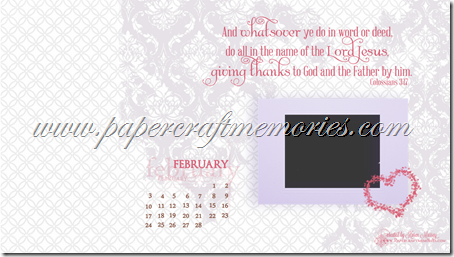

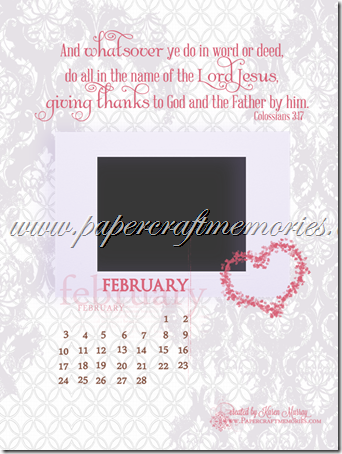











1 comments:
These wallpapers are so beautiful! I love the scripture passage you used this month! Thank you for sharing!
Post a Comment