I am so thankful that I am not alone in the world. That whenever fears come my way, as they do to all of us, I know that if I trust in God He will take care of me. There is nothing that my God cannot make right. I can have complete confidence that He will see me through the darkest night or the scariest situation. He is only a whispered prayer away. I learned this scripture to a song when I was much younger. I remember one time in particular…I was a young mother with two very young kids. My husband was away on business and I had to go out with my children and got home very late. It had been raining like crazy, when I got home, the entrance to our apartment was flooded and I could not get my key to work at all. My youngest was just a baby and was asleep and my daughter was 2, it was a long walk back to my car and I remember feeling so incredibly alone and scared. As I stood there standing in the flooded water trying to get my door open while holding my sleeping baby and trying to calm my two year old, that song came to my mind and I sang it right there. I felt such peace come over me and knew everything was going to be all right. I tried the lock again and it opened with no problem. Sometimes I think God just wants us to recognize our need for Him, to realize that if we trust in Him, He will take care of us.
On to the card, the Design Divas challenge for January was to use stitching on a card. I have seen some beautiful cards with stitching on them, but I am afraid mine will never fit in that category. I just can’t seem to stitch on paper. I will keep trying…practice makes perfect. I used a Curved Rectangle nestibilitie die to cut the image, then distressed it with Walnut Stain distress ink. The paper is from the Cozy digital kit by Retrodiva. The ribbon is some that I had in my stash.
I created the wordart on this card. I really like using scriptures on my cards and noticed a lack of scriptures in the stamping industry. I really enjoy doing this type of stuff, so I thought I would share with whoever wanted to use it. You can find the file HERE. It is a zipped file with both a jpg and png file. The only thing I ask is that you link back to this post and let others know it is available to them as well.
If you want to change the color of the file, here is what you do.
In Photoshop or Photoshop Elements:
1. Open the PNG file.
2. Click on foreground color and change to desired color.
3. Go to Edit>Fill. Choose foreground color. Make sure preserve transparency is checked and mode is set to normal, opacity at 100%. Click OK.
To change a single word:
1. Do steps 1 and 2.
2. Use the polygonal lasso tool to select the word you wish to change.
3. Follow step 3 above.
I know there is a way to do this in Microsoft Word as well, but my Word program was throwing a fit and would not work for me.
I hope that makes sense. This is my first time doing this, so if there are any problems or you have any questions, please feel free to contact me or leave a comment.
Thank you so much for stopping by today. Have a blessed day!
| Image | computer generated wordart |
| Paper | Cozy digital kit (Retrodiva), PTI white (base) |
| Ink | Walnut Stain distress ink |
| Other | curved rectangle nestibilitie die, sewing machine, ribbon |

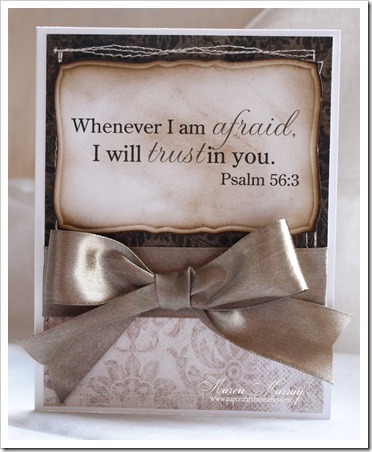









9 comments:
Karen, this is just lovely. So meaningful. Thanks for sharing your story. The stitching looks great. I love your word art also.
Just what I needed to hear today! Thank you so much! :)
This is GORGEOUS!
What a beautiful card! I love the text but have no idea what the lasso tool is. The coloring of this card is exquisite.
gorgeous card Karen. I loved your story.
I love it, its beautiful!
Karen, this is truly beautiful!!! Love your huge bow!
You word art is so nicely put together. Thankyou for sharing it with others.
I don't know why but I just now finally took a look at your wordart. It's just beautiful! As is this card and your story, which reminds me how true your point is!
Post a Comment